
Release Notes
May 7, 2024 Release
Clinical Dashboard
Alerts
WS Patient has WS Patient has refined a few our alert names and descriptions.
Patient App
WellSky Patient’s End User License Agreement (EULA) now appears in respective stores (Android and iOS).
This release contains bug fixes, performance optimization, and general improvements - using your feedback to help us prioritize.
April 23, 2024 Release
Clinical Dashboard
Caregiver Process
WS Patient has refined the caregiver experience for the patient, caregiver, and clinician.
- Clinicians are now able to create caregivers for patient approval via the patient profile.
- Patients can easily add, approve, or remove caregivers from the share screen (menu -> share).
- Caregivers are notified they have been approved via email and text. Using the provided initial password the caregiver login may begin.
Patient App
WellSky Patient has released updated patient apps to the respective stores (Android and iOS).
This release contains bug fixes, performance optimization, and general improvements - using your feedback to help us prioritize.
April 9, 2024 Release
Clinical Dashboard
Patient Experience Templates
Admin may now configure rules for any experience template to automatically add it to a patient or automatically remove it from a patient.
- Enrollment rules allow you to automatically enroll a patient into any experience template. Simply navigate into the experience template and click “add new rule” in the enrollment rule section to get started. Please note that some rules only work if you have an EMR integration with WellSky Patient.

- Ending rules allow you to automatically end and remove any experience template from a patient. Simply navigate into the experience template and click “add new rule” in the ending rule section to get started. Please note that some rules only work if you have an EMR integration with WellSky Patient

This release contains bug fixes, performance optimization, and general improvements - using your feedback to help us prioritize.
March 26, 2024 Release
Clinical Dashboard
Customize Push Notifications
Added ability for clinician to control push notifications on each panel to better allow the customization of alerts/notifications.
This release contains bug fixes, performance optimization, and general improvements - using your feedback to help us prioritize.
March 12, 2024 Release
This release contains bug fixes, performance optimization, and general improvements - using your feedback to help us prioritize.
February 27, 2024 Release
Clinical Dashboard
Patient Photo Escalation Alerts
- This alert will notify staff members if a patient photo has been added, but the original photo alert has not been cleared properly.
- Admin may customize to select the alert bubble color and send notification(s) to up to 5 email addresses.
- No PHI is included in the email notification.
|
|
|
Clinical App (CAP)
The Clinical App (CAP) now has the ability to view and send SMS templates to patients. This includes but is not limited to the ability to view and/or resend initial patient credentials.
This release contains bug fixes, performance optimization, and general improvements - using your feedback to help us prioritize.
February 13, 2024 Release
Clinical Dashboard
Experience Templates
Experience templates now allow ending rules to further automate patient experience and reduce clinician configuration time.
- Currently only applies to clients with EMR integration.
Escalation Alerts
In addition to email notifications to clinicians via subscription on MyAccount page, we now support the option of adding additional email address(es) to receive escalation alerts.
- No PHI is included in the escalation email.
- May add up to 5 email addresses.
|
|
|
|
|
|
|
This release contains bug fixes, performance optimization, and general improvements - using your feedback to help us prioritize.
January 30, 2024 Release
Patient Experience
Appointment Reminders
Appointment reminders now available for patients.
- Available as new event under templates.
- Clinical staff may be assigned to appointment reminder.
- If clinician has photo on MyAccount, patient may view the photo in appointment reminder.
- Phone number is displayed (and required to create event).
|
|
Clinical Dashboard
Escalation Alerts
Patient escalation trigger/alert available under global triggers.
- Trigger may be set for customized customized time interval and priority.
- Priority level indicated by color.
|
|
|
- Email notifications available to clinicians via subscription on MyAccount page
|
|
|
This release contains bug fixes, performance optimization, and general improvements - using your feedback to help us prioritize.
January 16, 2024 Release
Clinical Dashboard
MyAccount updates & User Management Page Changes
The My Account and the Clinical User Management pages in the Clinical Dashboard have been consolidated to a unified page. Now, new employment information fields including job title, employee ID, team, and more may be captured per user. In addition, users can upload a profile picture from My Account.
To view the changes, go to My Account or Panel > Users.
At this time, the clinician has ability to edit the fields. Future state, some fields will be restricted to not interfere with SSO integration.
September 26, 2023 Release
Clinical Dashboard
SMS Text Messages
All SMS text messages that are sent to a patient phone number are now automatically appended with “Reply STOP to unsubscribe” by WellSky Patient. This includes mass communications, scheduled communications, and individual patient communications. This change is made is to comply with the recommendations of telecommunications companies to help prevent messages being flagged as potential spam.
August 1, 2023 Release
Clinical Dashboard & Patient App*
New Vitals
Patients may now submit three new vital measurements listed below. Administrators may enable these measurements on the default vitals page.
-
Oxygen Flow (L/min)
-
Insulin administration (Options include: syringe, pen, pump, inhaler, and not applicable)
-
Insulin dosage (units/mL)
* Available to patients in web-only. iPhone and Android App support coming soon.
July 18, 2023 Release
Clinical Dashboard
Added SMS (text) reply to auto reply functionality
Patients may now recieve sms (text) auto replies if they respond to their inbox message(s) via sms (text). Auto replies must be configured for this feature to work.
Video visit - switch camera functionality
Users now have the ability to switch cameras (if supported by device) during a video visit.

May 23, 2023 Release
Clinical Dashboard
Send SMS capable phone for mass communications
From the Send Mass Communications page, users may now only select verified SMS-capable phone number (i.e., can receive text messages) when sending SMS-based communications to patients. All existing phone numbers have been checked for SMS-capability, and all phone numbers entering the system will automatically check for SMS-capability.

April 25, 2023 Release
Clinical Dashboard
Allow SMS templates to be sent from advanced messages page
Allow SMS templates to be sent from advanced messages page
Users are now able to select an SMS template when sending a SMS text message to the patient.
- Users can click on “Open template” button that opens a table with all SMS templates (and whether they are welcome templates or not) for the user to preview and select.
- Users can select templates to use and it auto-fills into the message box on the advanced messenger page with the template.
- Character count limit is increased from 160 to 320.

New Alert
Users may now select to receive a clinical alert when another clinical user send a message to a patient via messenger/chat/inbox. This alert is available at both the global and clinical levels.

April 11, 2023 Release
Clinical Dashboard
SMS capability check on all patient phone numbers
When a phone is entered (imported or manually) for a patient, the sms capability is validated and recorded. Additionally, all existing patient phone numbers were validated for sms capability (and marked as such if applicable).
SMS capability check on all patient phone numbers

SMS templates available to send to individual patients
Email templates page is now rebranded as “communications templates” and houses both email templates and SMS templates. The user has the ability to create, edit, and delete SMS templates. Additionally, the SMS templates have similar characteristics of the email templates containing a name and body. The user may preview the template or utilize the ‘send to me’ feature which will send the template to the user’s phone number.
March 28, 2023 Release
Clinical Dashboard
Text message capability check on all phone numbers used in Video Call Anyone
When a phone number that is not able to receive text messages (i.e., SMS-capable) is entered into the Video Call Anyone feature, an error message "The phone number you entered is not a mobile number and does not support a video visit" now informs the user that the phone number entered will not receive a video visit invite via text message.
Text message capability check on all phone numbers used in Video Call Anyone

March 14, 2023 Release
Patient App
Patients prompted for contact information on first sign-on on the WebApp
Patients prompted for contact information on first sign-on on the WebApp
- When a patient is on the temporary PIN change page, patients are asked to confirm their phone number(s) and email(s.) If patient contact information is already on the patient’s record, it is pre-populated for the patient to review.
- Multiple phone numbers and emails can be added.
- All fields are optional (e.g. confirmation of contact information is not required to submit PIN change).
February 28, 2023 Release
Clinical Dashboard
Send Mass Messaging
Updated error messaging for send mass message feature tp give specific information on the cause of the issue.
Send Mass Messaging
Updated error messaging for send mass message feature.

February 14, 2023 Release
Clinical Dashboard
New Mass Communications tools combines mass in-app secure messages, mass text/SMS, and mass email in a streamlined workflow
The previously titled Send Mass Message/Survey tool has been renamed to Send Mass Communications and the ability to send secure messages via the TapCloud patient app has been added to the existing text/SMS and email options. A streamlined workflow makes it easy to customize your message and include survey links when applicable, with easy access to sample messages and message writing tips. Patient names are now clickable and take the user to the Patient Profile to update contact information as needed.

New module of Survey Dashboard provides insight into surveys sent via mass messaging
A new module has been added to the Survey Dashboard to provide a view into mass messages sent with survey links included. View all survey links sent using the Mass Communications feature, including the date and time, who sent the message, the delivery method of the message (e.g. Text/SMS, email, secure message inbox), and the number of recipients.s


January 17, 2023 Release
Clinical Dashboard
New alert type for free-form responses in patient surveys
Receive alerts when patients entered text within a free-form field on a survey, such as a comments field or an open-ended question. This is available for the entire population as well as for individual patients. As before, additional alerts may be added for specific answers to survey questions or for a total point value on a survey. To use this new alert, go to Global Triggers (or Triggers within a single patient) > Create Trigger > click to add a “Specific Survey Answer” trigger >select a survey answer that is an open-ended question.

January 3, 2023 Release
Clinical Dashboard
Turn camera on and off during video visits
Receive alerts when patients entered text within a free-form field on a survey, such as a comments field or an open-ended question. This is available for the entire population as well as for individual patients. As before, additional alerts may be added for specific answers to survey questions or for a total point value on a survey. To use this new alert, go to Global Triggers (or Triggers within a single patient) > Create Trigger > click to add a “Specific Survey Answer” trigger >select a survey answer that is an open-ended question.

New alert for entry of patient vitals data
Receive alerts when patients manually enter new Vitals data, such as a blood pressure reading or a weight measurement. This is available for the entire population as well as for individual patients. As before, additional alerts may be added if a patient’s vital measurement is above or below a certain threshold. To use this, go to Global Triggers (or Triggers within a single patient) > Create Trigger > click to add a “New patient vitals” trigger.

December 20, 2022 Release
Clinical Dashboard
Enhancements to Mass Messaging feature
The mass message tool that allows clinical users to send mass text messages (SMS) and mass emails to patients from the clinical dashboard supports more features to improve the user experience. Enhancement highlights include:
- The table where you select recipients now allows you to select all patients that you have access to, so you can now send one message to everyone.
- The table where you select recipients now has a search capability and shows each patient’s EMR ID(s) and panel to make finding patients easier.
- If sending a survey, the table where you select recipients now shows when that survey was last taken, so you can target patients that have not provided a recent response.
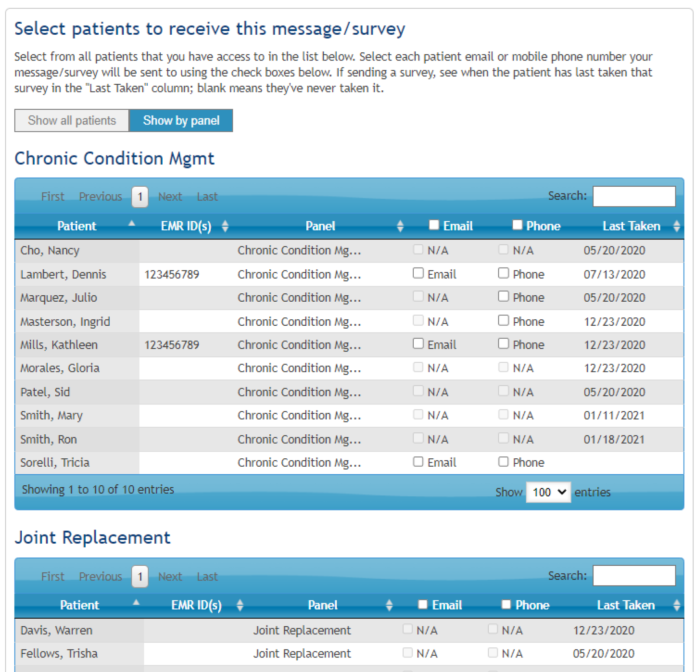
New Patient Messenger dashboard
Users that focus on communications to patients and caregivers now have a dashboard to manage all secure TapCloud messenger conversations in one place. With this new dashboard, users can view all in-flight conversations, identify which may require attention, and coordinate responses and action where needed. Find it under panel > Patient Messenger Dashboard. This dashboard includes:
- All conversations with patients and caregivers that you have access to in one place.
- Tools to quickly identify any conversations that may need attention, such as: messages that are unread, messages that have no response, message conversations you have ever been a part of, and more.
- Icons to manage many conversations with patients and caregivers at once. These icons display when conversations have new messages to view, whether someone is typing a message or not, who has viewed the latest patient or caregiver message, and if a reply has been sent to the patient or caregiver.
- Send new messages from this page to any patient using the “new message” button.
- Action button that allows users to access key activities or pages related to each patient.
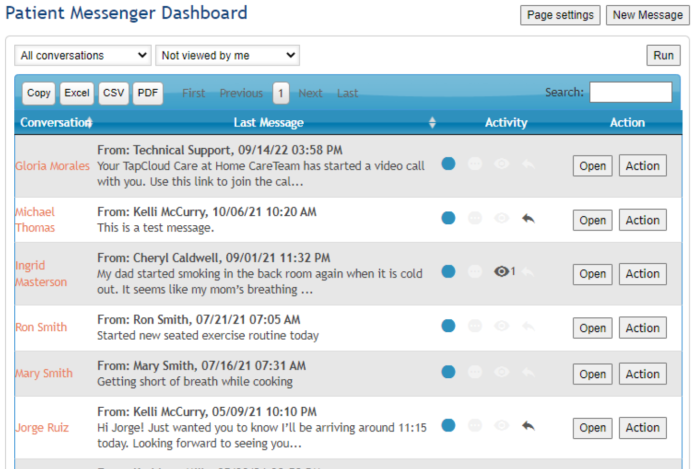
Label change from "Duration" to "End Day" in Care Plan Template
In the Care Plan Template feature, items previously labeled as “End Day” were updated to “Duration” to accurately reflect the functionality.
December 6, 2022 Release
Clinical Dashboard
New Mass Messaging feature and custom messages with survey links
Text messages (SMS) and emails can now be sent to multiple patients at once, including entire patient panels. The Mass Messaging feature has been combined with the Send a Survey feature to make customized mass messages and surveys easy to distribute. Feature highlights include:
- Write custom language and select patients for distribution on one page
- Communication tips and sample message language available
- If a survey is selected to go along with the message, the survey link will be located below the message language
- An updated email template includes your organizational logo
- Users can close the page or navigate to other areas of the Clinical Dashboard while messages/surveys are sent in the background
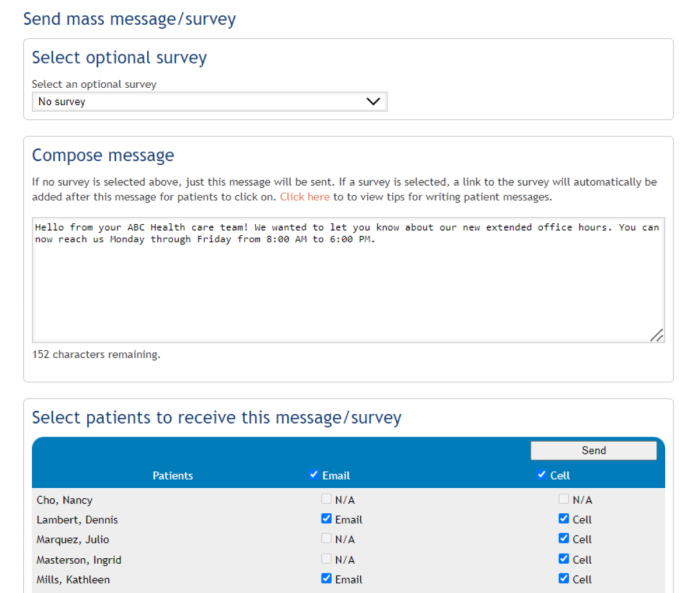
New Patient Info module on all patient pages
Key patient details located at the top of each patient page are now available in an updated module at the top of the left navigation. The new Patient Detail module can be expanded to view additional information without having to leave the page, including EMR ID, email, phone, address, primary diagnosis, and co-morbidities.
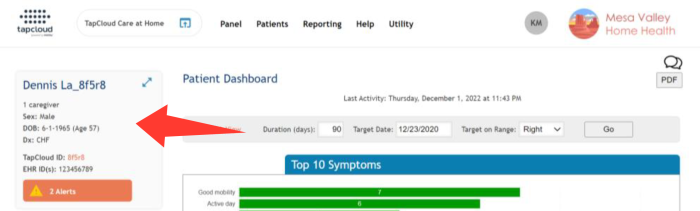
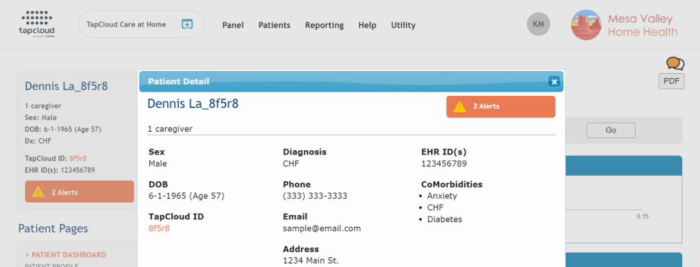
Easier to use layout for Patient Profile page
The Patient Profile page has been updated to make key patient information more visible and allow for quicker edits.
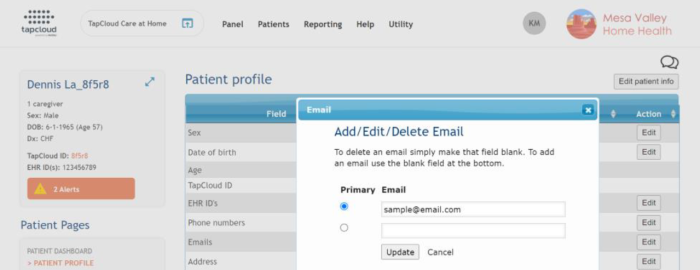
Enhancements to Secure Messaging
The Secure Messaging feature has been updated to allow for a more chat-like experience, including:
- Receive new messages instantly without refreshing the page
- View who has historically participated in the conversation, including patient, caregivers, and clinical users
- See who is currently typing a new message
- View which messages are new since the messenger was last opened
- View who last reviewed the latest patient message and if a reply has been sent
Enhancements to the video visit experience
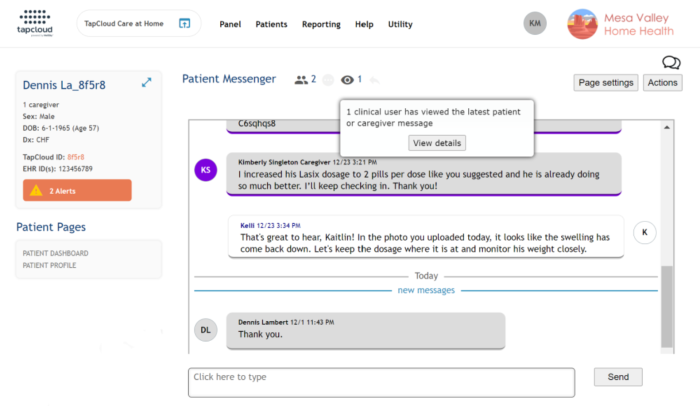
Several enhancements have been made to the Video Visit feature to improve the user experience:
- A troubleshooting guide is now available while in the video room
- A video room timer has been added to show participants the total call length
- The icon for the picture-in-picture capability has been updated for clarity; this feature allows the clinical user to view a patient’s video on top of an application they may have running in the background, such as an EMR
Patient Application
Enhancements to the video visit experience
Several enhancements have been made to the Video Visit feature to improve the user experience:
- The patient video visit invitation email is now customizable and was updated to include more user-friendly language and imagery
- If the patient is the first to arrive in the video room, a message has been added on screen to indicate that others are in the process of joining
- A troubleshooting guide is now available while in the video room
- A video room timer has been added to show participants the total call length
Streamlined Bluetooth device set-up
A patient-friendly walkthrough of the simple two-step process for pairing devices and taking measurements has been added to the Bluetooth screen. The Direct Bluetooth feature allows biometric devices to transmit data directly to the TapCloud application.